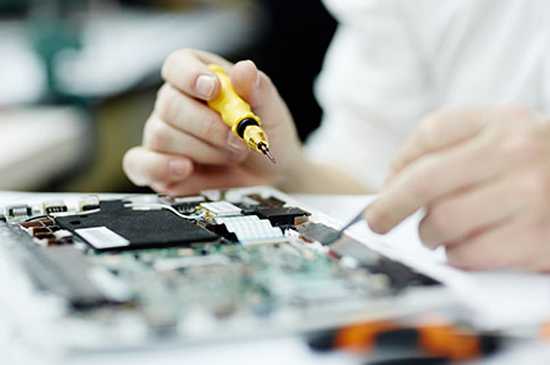Type
Products
A USB driver pre-installer for use with Windows XP, Windows Vista, Windows 7, Windows 8 and Windows 10. Run to install both the USB driver (visible in the "Universal Serial Bus controllers" section of Device manager) and the Virtual COM port driver (visible in the "Ports (COM & LPT)" section of Device Manager).
**Use this version if you encounter any issues with V2.12.28.
View the EU Declaration of Conformity for the NDC-4 NMEA 0183 Multiplexer.
A USB driver pre-installer for use with Windows XP, Windows Vista, Windows 7, Windows 8 and Windows 10. Run to install both the USB driver (visible in the "Universal Serial Bus controllers" section of Device manager) and the Virtual COM port driver (visible in the "Ports (COM & LPT)" section of Device Manager).
Details how to use the USB driver pre-installer and how to configure the Virtual COM port driver once installed.
The datasheet provides an overview of the NDC-4 features and abilities.
The manual details everything you need to know about successfully installing the NDC-4 & NDC-4-USB (and the USB drivers).
The manual details everything you need to know about successfully installing the NDC-4 & NDC-4-USB (and the USB drivers).
Details what the NMEA 0183 specification is, how to connect NMEA devices together and avoid potentially damaging situations. Learn how to understand the NMEA 0183 sentences; this is our "NMEA 0183 Bible".
All the details required to decide if you should upgrade your NDC Control Centre software to the latest version.
The Control Centre PC software allows NDC owners to re-configure their products, allowing the selection of Baud rates for input and output NMEA ports and the choice of which NMEA 0183 sentences to filter out. The NDC-4 also has the option of an 'Autoswitch' operating mode for automatically choosing one source from multiple sources of the same data.
PDF 160KB. The template is a very useful installation tool, it details the product's dimensions and useful installation tips.