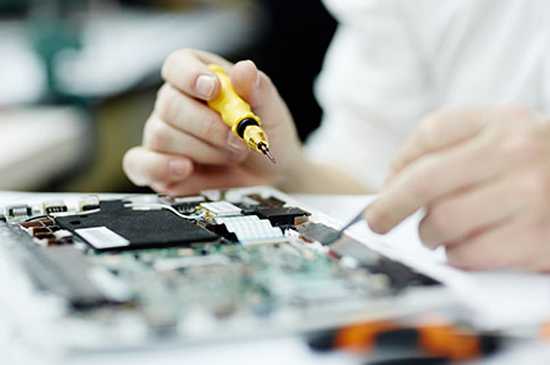The EMU-1 comes complete with four stainless steel bulkhead mounting screws as the standard mounting method. Alternatively, the EMU-1 can be used with an optional DIN rail mounting kit: order part number DIN-KIT-1 which i...
Read More
As the EMU Configuration Tool software program runs on a Windows PC it requires an interface to the NMEA 2000 network in order to configure and update the firmware of an EMU-1. This NMEA 2000 PC Interface is created by an...
Read More
The current supported PGN list as of EMU Configuration Tool v1.02 can be seen on the Specifications section of the product page...
Read More
The EMU-1-BAS is supplied without a cable harness. There are pluggable screw terminals on the unit that allow easy connection to the engine’s senders/gauges...
Read More
The Actisense team are actively requesting customer feedback on future EMU-1 features and functionality. If you would like to make a request, please contact Actisense Technical Support. Your requests will be added to the EMU-1 ‘Wish...
Read More
The EMU Configuration Tool is used to configure an EMU-1. An Actisense NGT-1 is also required as an NMEA 2000 PC Interface to allow configuring of the EMU-1 remotely over the NMEA 2000 network...
Read More
The EMU-1 now supports multiple engine instances and two engines can be monitored using a single EMU-1 provided the following conditions are met...
Read More
Actisense is actively building up a database of what senders/gauges are to be found on which engines. However, that will take some time to compile as there are a large number of sender/gauge permutations even within a single engine...
Read More
The EMU-1 can be connected in parallel to existing gauges or as a replacement for some or all of the gauges. The EMU-1 automatically detects whether a gauge is present or not and configures itself to provide a current feed to the sender where required...
Read More
Please refer to the What are the Gauge inputs for? FAQ for the full details...
Read More